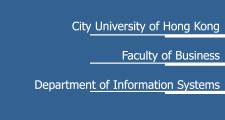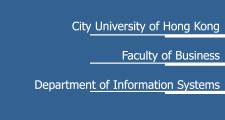| Comparison
between the present and modified(new) functions
for MS Site Server. |
| |
Present function |
Modified Function |
| Shopping
Basket |
After adding product
in the shopping cart, a shopping basket page will
be displayed |
User can choose
the placing of the shopping basket during site
builder wizard. They can place it in the left
or right. |
| In the shopping
basket, the quantity of the product is entered
by textbox. |
User can choose
to use textbox or icons in the shopping basket
during site builder wizard. |
| When adding a same
product in next time during shopping, it will
create a new row in the shopping basket. |
When adding a same
product in next time during shopping, in will
add the quantity in the existing row in the shopping
basket. |
| Inventory
Control |
No inventory field
is created initially |
Inventory field
can be added in the database schema if "Inventory
Control" is choose in site builder wizard |
| No inventory information
can be found in the manager page. |
User can search
inventory amount by tying specific Id of the product.
|
| |
User can search
inventory amount by specific department and/or
quantity. |